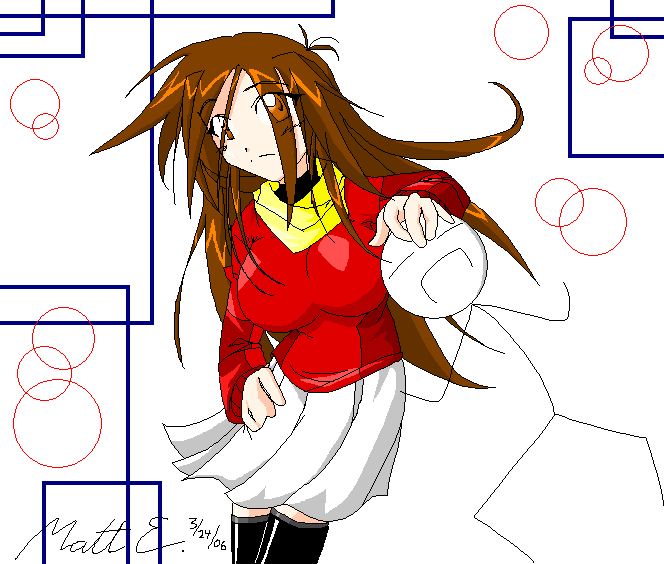ShopDreamUp AI ArtDreamUp
Deviation Actions
Suggested Deviants
Suggested Collections
You Might Like…
Description
ZOOM IN: it's pixel-goodness can't be seen in Preview.
EDIT: HERE'S 'S PIC THAT CAUSED ME TO MAKE THIS: [link] D8
'S PIC THAT CAUSED ME TO MAKE THIS: [link] D8
Waaaaaaaaggggggghhhhh.... Good lord, this took way too long. ;o; At least I forced myself to finish something.
AND IN COLOR! NOT JUST COLOR, SHADED AND HIGHLIGHTS!!!!! WOW!!!!!
I drew a little different style because I wanted it to look a little more anime-like. I was afraid people would think someone else drew it, so I did Mattie and SM, just to ensure people it's mine.
I was afraid people would think someone else drew it, so I did Mattie and SM, just to ensure people it's mine.
Well, this all started with . :/ Her fault. And she removed the journal too. -_-; Anyway, she had a journal basically saying "You don't need a tablet to draw on the computer, lol". It irritated me, as she posted three pics, boasting at her skill. One of them caught my eye the most: it was done all in MS Paint with mouse in 45 freaking minutes. -_- All CGed and everything...
. :/ Her fault. And she removed the journal too. -_-; Anyway, she had a journal basically saying "You don't need a tablet to draw on the computer, lol". It irritated me, as she posted three pics, boasting at her skill. One of them caught my eye the most: it was done all in MS Paint with mouse in 45 freaking minutes. -_- All CGed and everything...  AND I asked her if she used the Bezier tool (what I usually use), but no....
AND I asked her if she used the Bezier tool (what I usually use), but no....
... she used the freaking Pencil tool. O_O ("I guess it was just a good mouse" she said. Oy...)
So, I got frustrated and wanted to make my own MS Paint pic using just the mouse and Pencil tool (for lineart, duh). I cheated on SM's head, but I wanted a good circle. Shut up. And the square and circle border. Everything else besides that is all Pencil tool mouse baby. ¦D Shading was a bitch. D:
And the square and circle border. Everything else besides that is all Pencil tool mouse baby. ¦D Shading was a bitch. D:
How I did it:
1. Lineart. Moused it with my normal method: strokes and use the Ctrl + z Undo A LOT.
2. Colors. Best part: Paint Bucket tool.
3. Shadows. Eeee... had to stroke with shadow colors, careful not to go over black lineart. If I did go over a little, I zoomed in and went into pixel surgery to fix the lineart. Then, I Paint Bucketed the enclosed shadow area I made.
4. Highlights. Basically like shadows. For the hair shine, I kinda just Pencil tooled it though.
5. Border. Squares and circles. It's stupidity not to use those tools, especially the Circle one.
6. Signature: Pencil tool. -_-; Took me a few minutes.
I know there are some slight shadowing and proportional errors, but this is a different medium. So shut up: I know what I did wrong. :/
Well, I don't know if I'll do this again. Probably not with this much detail. D: But at least it was interesting. ¦D
Everything © Matt E.
Oh, and DUH: of course they're big. You haven't seen Mattie before if you didn't know that. O_o
You haven't seen Mattie before if you didn't know that. O_o
EDIT: HERE'S
Waaaaaaaaggggggghhhhh.... Good lord, this took way too long. ;o; At least I forced myself to finish something.
AND IN COLOR! NOT JUST COLOR, SHADED AND HIGHLIGHTS!!!!! WOW!!!!!
I drew a little different style because I wanted it to look a little more anime-like.
Well, this all started with
... she used the freaking Pencil tool. O_O ("I guess it was just a good mouse" she said. Oy...)
So, I got frustrated and wanted to make my own MS Paint pic using just the mouse and Pencil tool (for lineart, duh). I cheated on SM's head, but I wanted a good circle. Shut up.
How I did it:
1. Lineart. Moused it with my normal method: strokes and use the Ctrl + z Undo A LOT.
2. Colors. Best part: Paint Bucket tool.
3. Shadows. Eeee... had to stroke with shadow colors, careful not to go over black lineart. If I did go over a little, I zoomed in and went into pixel surgery to fix the lineart. Then, I Paint Bucketed the enclosed shadow area I made.
4. Highlights. Basically like shadows. For the hair shine, I kinda just Pencil tooled it though.
5. Border. Squares and circles. It's stupidity not to use those tools, especially the Circle one.
6. Signature: Pencil tool. -_-; Took me a few minutes.
I know there are some slight shadowing and proportional errors, but this is a different medium. So shut up: I know what I did wrong. :/
Well, I don't know if I'll do this again. Probably not with this much detail. D: But at least it was interesting. ¦D
Everything © Matt E.
Oh, and DUH: of course they're big.
Image size
664x564px 281.59 KB
© 2006 - 2024 Matsu-sensei
Comments113
Join the community to add your comment. Already a deviant? Log In
I use a laptop to draw on MS paint,yet I try my best to make good pics,This pic is pretty